Footprints
We have designed the app to be able to track automatically in the background, recording memorable places visited throughout the day. This data is then used to provide valuable insights into the user's daily activity patterns.

Requirements
1. "Always Allow" Location Acess
To enable footprints, the app must be allowed to access your location in the background, but don't worry, Me is designed to be energy efficient and won't drain out your battery (based on the tests, almost no extra battery will be consumed).
When the app asks for location permission for the first time, choose "Allow While Using App" as is in shown below.
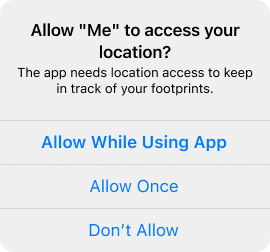
After using the app for some time, iOS may ask you to confirm background location acess. Choose "Change to Always Allow" as is shown below. This is the key that the feature can work as expected.
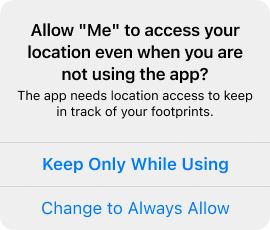
2. Background App Refresh Turned On
The background processing feature requires "Background App Refresh" setting to be turned on either globally or for Me app. Otherwise, iOS will not notify when your stays change even when the app is in the foreground.
3. Low Battery Mode Turned Off
When the phone is in low battery mode, iOS may reduce background location update delivery to save battery. Make sure "Low Battery Mode" is turned off when you're leaving a specific location.